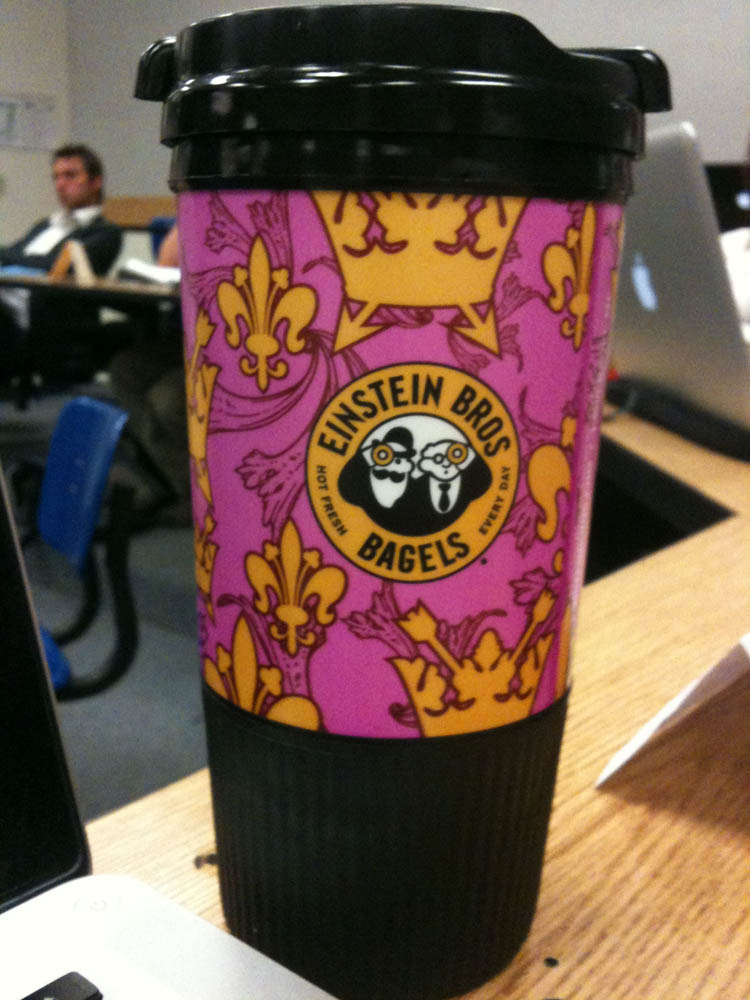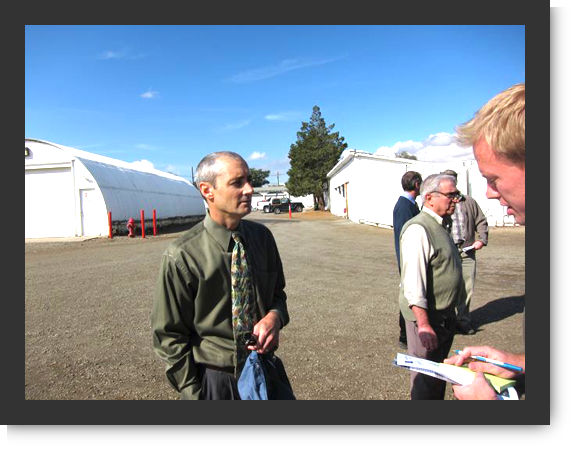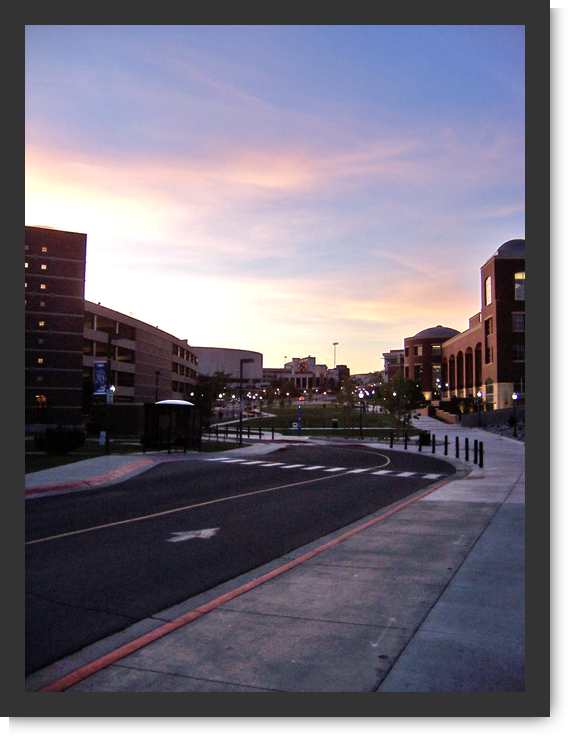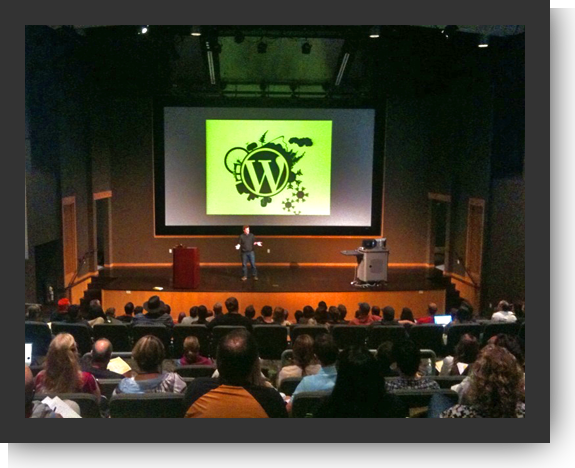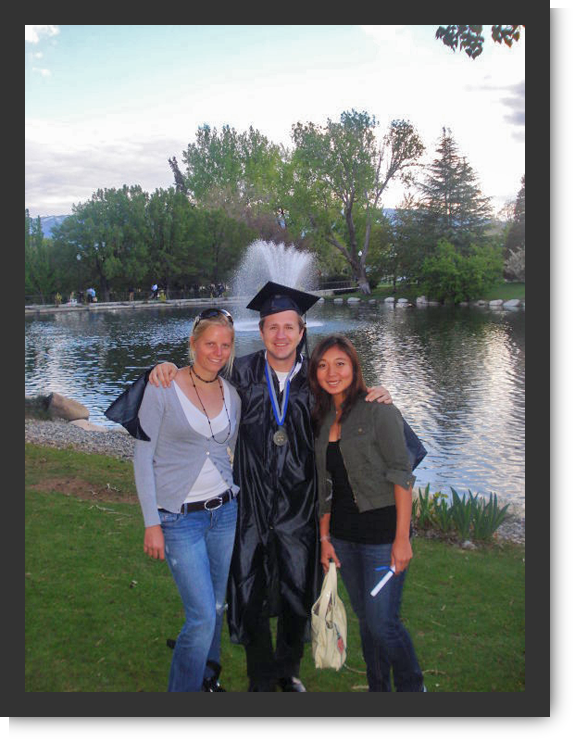Facebook built on the MySpace concept by allowing individuals to create profiles and connect with each other. Once they stopped limiting the user base to only those who had university email addresses, Facebook quickly proved to be a useful tool to keep in contact with people you care about and let them know what you’re up to. To businesses however, it became obvious that the “people” with whom one could easily communicate could very well be potential customers and brand advocates, and so businesses began building personal profiles on Facebook and haphazardly inserting their business name into the first and last name spots. It didn’t take long before businesses out there were trying to be friends with you. Facebook didn’t like that. I know I didn’t particularly care for it. And to be fair, it wasn’t in keeping with the concept of Facebook.
Thankfully however, Facebook realized that allowing people to connect to products and brands they valued was not only profitable for Facebook, but it also allowed individual users to better express themselves. Thus Facebook acquiesced to this problem by creating business / organization pages. Now organizations could have a legitimate presence on Facebook! But there were some key differences in the structure and use of these pages – differences that are important for any business to understand and adopt.
1) You never “sign-in” to an organization page
Organization pages are not the same as profiles. Rather they exist independently are controlled by an administrator (or multiple administrators) who are able to edit the information on the page. This means you never actually “sign-in” to your business page; you always sign in as yourself. If you then, as a personal profile on Facebook, happen to have admin privileges to a specific organization page you can edit that organization page. This also means you must have a personal Facebook profile to edit an organization page.
2) Only admins can speak as the organization
In fact, whenever you are adding pictures or typing on the wall of an organization page of which you are an admin, you are acting as that organization. Thus, your posts on that wall will look to be coming from the organization, not you as an individual. However, as soon as you go to another page of which you are not an admin, or to a friends page or your own personal profile, you will resume posting as your individual profile. Put simply, when an admin is on an organization page of which he is an admin – he acts as that organization. When an admin is on another page, he acts as himself.
Sometimes this little quirk of Facebook is important to get around. For example, imagine the owner of a business is also a central personality to that business. If that owner is an admin to the organization page, fans will never see a personal response from the owner to any fan comments on a wall; it will only look as though the organization is responding. Therefor, the owner may choose not to be an admin of the page, or may choose to make a separate “professional-face” profile that is not an admin of the organization page, so that he or she can comment on the organization page wall and still have a personal response to fan comments/questions.
3) Organization pages can’t “friend” individuals
This may sound like a major limitation to businesses, but it’s actually sound marketing. While it requires more patience, the spirit of inbound marketing is such that people pay much more attention to that which they find of their own accord, rather than to that which is advertised to them. This doesn’t mean you can’t be proactive. You (as an individual) can suggest any organization page to any of your friends (you don’t have to be a fan to suggest it to others). Your friends can, in turn, suggest the same page to any one of their friends. Additionally, you can link to your Facebook organization page from your company website and send links to your organization page out via Twitter or in blogs. It’s important, however, to always remember that people will visit your page only if you provide something of value to them – not just because you sent them an invitation or blasted them with an ad.
The other aspect of not being able to “friend” users as an organization is that the limitation provides a way for fans to become a fan of your product, service, or business without giving you all the privileges that come with being a friend (i.e. the business does not have access to their pictures or personal information). This really makes it easier to amass many fans who, by “liking” your page elect to hear from you, but who don’t necessarily want you to hear from them (see when they change their status, post pictures, etc.) Remember, you (as an organization) are there to serve the customer, not the other way around, and Facebook shaped the organization pages accordingly.